
تثبيت جميع أدوات الاختراق على Termux
Tool-X هي أداة تثبيت أدوات الاختراق kali linux hacking. تم تطويرها لأجل تارموكس Termux وغيرها من الطرفيات Terminals.
في اداة Tool-X هناك حوالي 370 أداة من أدوات الاختراق المتاحة للتطبيق termux و GNURoot Debian terminal. مبرمج الاداه Rajkumar Dusad. يمكنك تثبيتها كلها بضغطة زر فقط.
متطلبات نظام التشغيل
تعمل أداة Tool-X على أي من أنظمة التشغيل التالية:
- Android (باستخدام تطبيق Termux)
- Linux (أنظمة مبنية على Debian)
- Unix
أوامر التثبيت على Termux
apt updateapt install gitgit clone https://github.com/rajkumardusad/Tool-X.gitcd Tool-Xchmod +x installsh install أو ./install
جميع أدوات Termux الموجودة بالسكريبت Tool-X
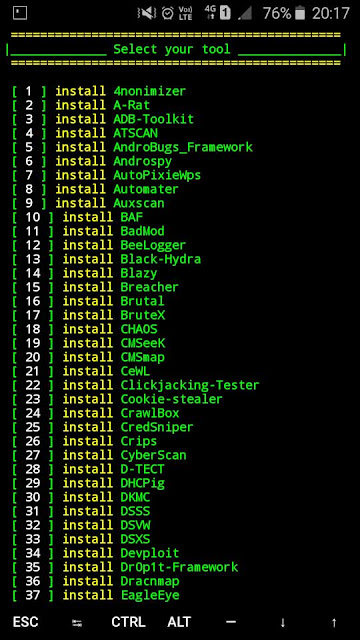
[ 1 ] Install admin-panel-finder
[ 2 ] Install airgeddon
[ 3 ] Install aircrack-ng
[ 4 ] Install angryFuzzer
[ 5 ] Install Breacher
[ 6 ] Install Brutal
[ 7 ] Install BruteXSS-1
[ 8 ] Install commix
[ 9 ] Install cpscan
[ 10 ] Install credmap
[ 11 ] Install clang
[ 12 ] Install ExploitOnCLI
[ 13 ] Install ezsploit
[ 14 ] Install figlet
[ 15 ] Install php
[ 16 ] Install w3m
[ 17 ] Install hakkuframework
[ 18 ] Install hammer
[ 19 ] Install Hash-Buster
[ 20 ] Install hydra
[ 21 ] Install Hunner
[ 22 ] Install Infoga
[ 23 ] Install instahack
[ 24 ] Install perl
[ 25 ] Install IPGeoLocation
[ 26 ] Install kickthemout
[ 27 ] Install Trity-1
[ 28 ] Install Lazymux
[ 29 ] Install metasploit
[ 30 ] Install nano
[ 31 ] Install netattack
[ 32 ] Install pydictor
[ 33 ] Install nmap
[ 34 ] Install onioff
[ 35 ] Install A-Rat
[ 36 ] Install peepdf
[ 37 ] Install python
[ 38 ] Install python2
[ 39 ] Install Pybelt
[ 40 ] Install PyBozoCrack
[ 41 ] Install recon-ng
[ 42 ] Install ReconDog
[ 43 ] Install RED_HAWK
[ 44 ] Install routersploit
[ 45 ] Install ruby
[ 46 ] Install SCANNER-INURLBR
[ 47 ] Install social-engineer-toolkit
[ 48 ] Install sqlmap
[ 49 ] Install Termux-Squad
[ 50 ] Install sudo
[ 51 ] Install termux-fedora
[ 52 ] Install toilet
[ 53 ] Install tor
[ 54 ] Install torshammer
[ 55 ] Install termux-lazysqlmap
[ 56 ] Install fbht
[ 57 ] Install termux_webscan
[ 58 ] Install webpwn3r
[ 59 ] Install weeman
[ 60 ] Install wfdroid-termux
[ 61 ] Install wifi-hacker
[ 62 ] Install slowloris
[ 63 ] Install w3m
[ 64 ] Install XPL-SEARCH
[ 65 ] Install cupp
[ 66 ] Install FBUPv2.0
[ 67 ] Install termux-ubuntu
[ 68 ] Install D-TECT-1
[ 69 ] Install wifite
[ 70 ] Install IP-Locator
[ 71 ] Install fsociety
[ 72 ] Install WPSeku
[ 73 ] Install TermuxArch
[ 74 ] Install vim
[ 75 ] Install curl
[ 76 ] Install Blazy
[ 77 ] Install Crips
[ 78 ] Install CyberScan
[ 79 ] Install Devploit
[ 80 ] Install DSVW
[ 81 ] Install DSXS
[ 82 ] Install GoldenEye
[ 83 ] Install HatCloud
[ 84 ] Install HTools
[ 85 ] Install hulk
[ 86 ] Install netattack2
[ 87 ] Install nikto
[ 88 ] Install pybluez
[ 89 ] Install shellstack
[ 90 ] Install Sn1per
[ 91 ] Install SocialFish
[ 92 ] Install Spammer-Grab
[ 93 ] Install txtool
[ 94 ] Install wifresti
[ 95 ] Install XAttacker
[ 96 ] Install QRLJacking
[ 97 ] Install santet-online
[ 98 ] Install Th3inspector
[ 99 ] Install TermuxAlpine
[ 100 ] Install hacktronian
[ 101 ] Install gasmask
[ 102 ] Install dedsploit
[ 103 ] Install Cookie-stealer
[ 104 ] Install killchain
[ 105 ] Install Nethunter-In-Termux
[ 106 ] Install sAINT
[ 107 ] Install sqliv
[ 108 ] Install theHarvester
[ 109 ] Install trape
[ 110 ] Install uidsploit
[ 111 ] Install Umbrella
[ 112 ] Install Vegile
[ 113 ] Install weevely3
[ 114 ] Install WiFi-Pumpkin
[ 115 ] Install WifiBruteCrack
[ 116 ] Install wirespy
[ 117 ] Install wpscan
[ 118 ] Install Zerodoor
[ 119 ] Install zarp
[ 120 ] Install zambie
[ 121 ] Install xerxes
[ 122 ] Install xerosploit
[ 123 ] Install Alien-Host
[ 124 ] Install MyServer
[ 125 ] Install WAScan
[ 126 ] Install AutoPixieWps
[ 127 ] Install LITEDDOS
[ 128 ] Install evilginx
[ 129 ] Install fuxploider
[ 130 ] Install elpscrk
[ 131 ] Install DSSS
[ 132 ] Install EvilURL
[ 133 ] Install OSIF
[ 134 ] Install CMSmap
[ 135 ] Install XSStrike
[ 136 ] Install doork
[ 137 ] Install sqlscan
[ 138 ] Install sqlmate
[ 139 ] Install rang3r
[ 140 ] Install Striker
[ 141 ] Install Xshell
[ 142 ] Install SH33LL
[ 143 ] Install blackbox
[ 144 ] Install Planetwork-DDOS
[ 145 ] Install Hashzer
[ 146 ] Install hasher
[ 147 ] Install hash-generator
[ 148 ] Install hasherdotid
[ 149 ] Install webdav
[ 150 ] Install WP-plugin-scanner
[ 151 ] Install ATSCAN
[ 152 ] Install shellnoob
[ 153 ] Install jboss-autopwn
[ 154 ] Install KnockMail
[ 155 ] Install Email-Spammer
[ 156 ] Install sslstrip
[ 157 ] Install pyPISHER
[ 158 ] Install torghost
[ 159 ] Install Parat
[ 160 ] Install BruteX
[ 161 ] Install golang
[ 162 ] Install apache2
[ 163 ] Install nginx
[ 164 ] Install trackout
[ 165 ] Install IP-FY
[ 166 ] Install IP-Tracer
[ 167 ] Install fluxion
[ 168 ] Install websploit
[ 169 ] Install wafw00f
[ 170 ] Install Black-Hydra
[ 171 ] Install AndroBugs_Framwork
[ 172 ] Install CMSeeK
[ 173 ] Install Clickjacking-Tester
[ 174 ] Install GoblinWordGenerator
[ 175 ] Install lscript
[ 176 ] Install wifiphisher
[ 177 ] Install morpheus
[ 178 ] Install Dracnmap
[ 179 ] Install netdiscover
[ 180 ] Install The-Eye
[ 181 ] Install KatanaFramework
[ 182 ] Install nWatch
[ 183 ] Install eternal_scanner
[ 184 ] Install eaphammer
[ 185 ] Install Gloom-Framework
[ 186 ] Install secHub
[ 187 ] Install BeeLogger
[ 188 ] Install pupy
[ 189 ] Install zirikatu
[ 190 ] Install TheFatRat
[ 191 ] Install Winpayloads
[ 192 ] Install CHAOS
[ 193 ] Install kwetza
[ 194 ] Install koadic
[ 195 ] Install Empire
[ 196 ] Install Meterpreter_Paranoid_Mode-SSL
[ 197 ] Install Dr0p1t-Framework
[ 198 ] Install leviathan
[ 199 ] Install FakeImageExploiter
[ 200 ] Install avet
[ 201 ] Install LFIsuite
[ 202 ] Install demiguise
[ 203 ] Install DKMC
[ 204 ] Install beef
[ 205 ] Install LALIN
[ 206 ] Install bleachbit
[ 207 ] Install Findsploit
[ 208 ] Install SocialBox
[ 209 ] Install LITESPAM
[ 210 ] Install Instahack
[ 211 ] Install fbvid
[ 212 ] Install get
[ 213 ] Install CredSniper
[ 214 ] Install SMBrute
[ 215 ] Install Mercury
[ 216 ] Install reaver
[ 217 ] Install nodejs
[ 218 ] Install Leaked
[ 219 ] Install Auxscan
[ 220 ] Install noisy
[ 221 ] Install djangohunter
[ 222 ] Install Androspy
[ 223 ] Install brutespray
[ 224 ] Install EagleEye
[ 225 ] Install BadMod
[ 226 ] Install trojanizer
[ 227 ] Install 4nonimizer
[ 228 ] Install shodanwave
[ 229 ] Install fuckshitup
[ 230 ] Install Stitch
[ 231 ] Install roxysploit
[ 232 ] Install PiDense
[ 233 ] Install torstats
[ 234 ] Install wifigod
[ 235 ] Install EggShell
[ 236 ] Install morpheus
[ 237 ] Install wifite2
[ 238 ] Install smap
[ 239 ] Install Dracnmap
[ 240 ] Install CrawlBox
[ 241 ] Install qark
[ 242 ] Install gcat
[ 243 ] Install catphish
[ 244 ] Install BAF
[ 245 ] Install PwnSTAR
[ 246 ] Install shimit
[ 247 ] Install HT-WPS-Breaker
[ 248 ] Install Mercury
[ 249 ] Install Gemail-Hack
[ 250 ] Install WebXploiter
[ 251 ] Install WhatWeb
[ 252 ] Install EasY_HaCk
[ 253 ] Install Remot3d
[ 254 ] Install killshot
[ 255 ] Install djangohunter
[ 256 ] Install Hatch
[ 257 ] Install air-hammer
[ 258 ] Install ReverseAPK
[ 259 ] Install nodexp
[ 260 ] Install subscraper
[ 261 ] Install wrechuests
[ 262 ] Install NMAP-Scanner
[ 263 ] Install ADB-Toolkit
[ 264 ] Install HiddenEye
شرح أداة Tool-X
أكتب في تطبيق تارموكس أو الترمينال هذا الأمر:
Tool-X
أو اختصارا هذا الامر
toolx
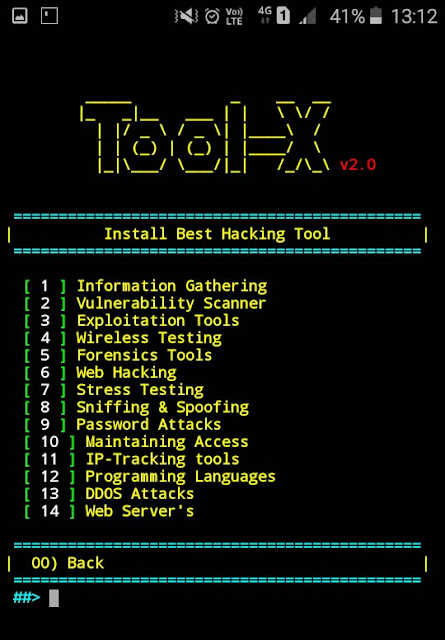
خيارات تثبيت Tool-X commands
Type 0 : لتثبيت جميع الادوات.
Type 1 : اظهار جميع الأدوات واختيار اي واحدة تريد تثبيتها.
Type 2 : لعرض فئة الأدوات.
Type 3 : إذا كنت تريد تحديث Tool-X.
Type 4 : تعرف عنا.
Type x : للخروج.
قد يهمك أيضا :